Change From Above Screen Saver to Below :- ...........
How to do this ?
There is no settings available for changing this Screen Saver in Win Vista & Win 7
Just follow following STEPS
1. Open the Start Menu.
2. In the search line, type regedit and press Enter. (See screenshot below)

3. If prompted, click on Continue in the UAC prompt.
4. In regedit, go to: (See screenshot below)
HKEY_CURRENT_USER\Software\Microsoft\Windows\Current Version\Screensavers\Bubbles

5. In the right pane, right click on a empty area and click on New and DWORD (32-bit) Value. (See screenshot above)
6. Type in a DWORD Name from the table below that you want to change and press Enter.
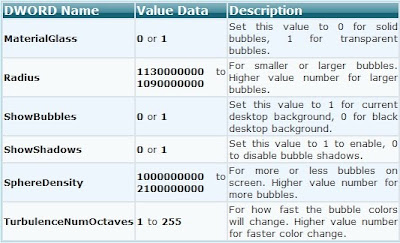
7. Right click on the DWORD Name (from step 6) and click on Modify.
8. Dot Decimal, and type in the Value Data you want in the table above and click on OK. (See example screenshot below)
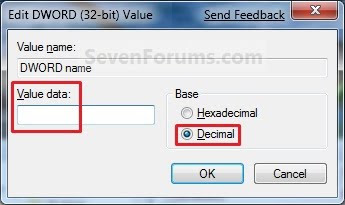
9. Repeat steps 5 to 8 to change another available DWORD Name option.
NOTE: You can add and customize one, a few, or all of the available options if you like (see table below step 6), but only add one instance of each DWORD Name in step 5 to prevent problems.
10. Close Regedit when done.
NOTE :- If not Happy with the Changes then delete all new reg file. And leave Default to remove changes. [imp- always create registry backup before making any changes]


















Earn Free Recharge Anytime Anywhere. Just try this free recharge apps and earn unlimited mobile talktime and PayTm cash.
ReplyDeleteClick here: https://goo.gl/ojsJ7c