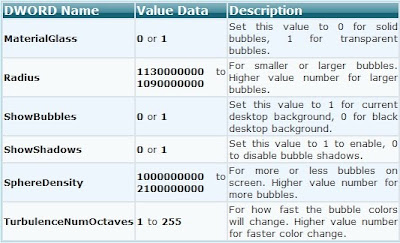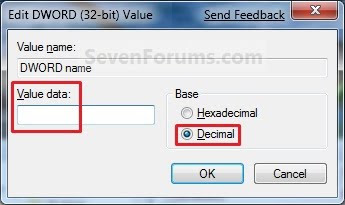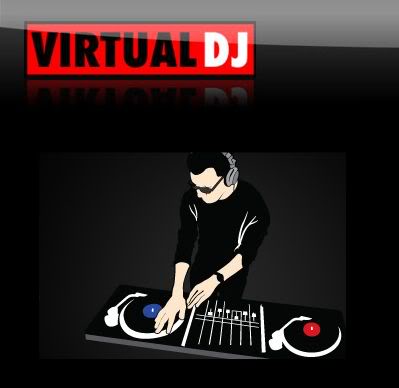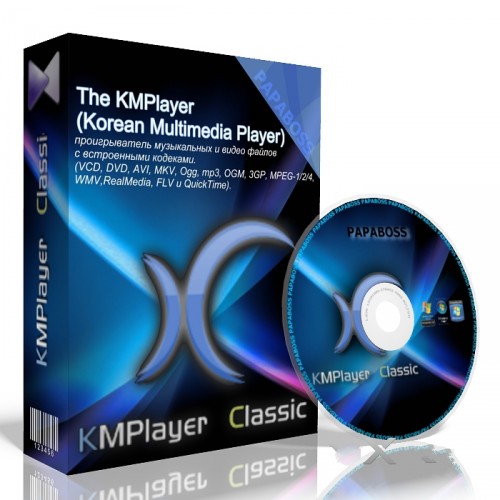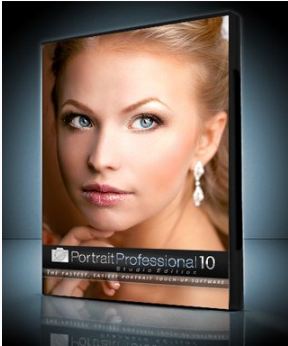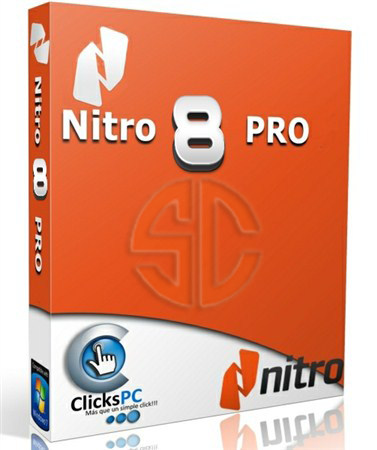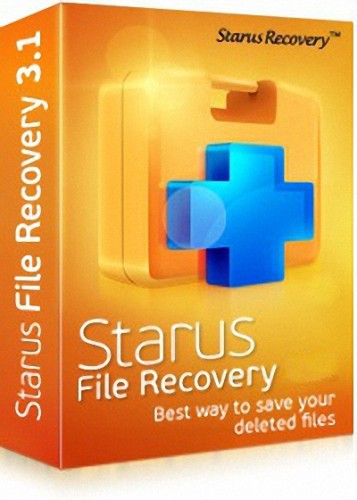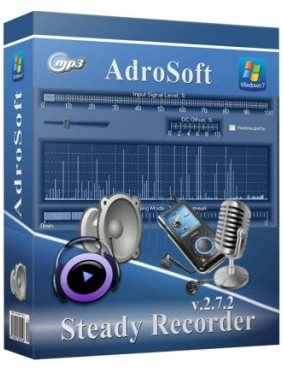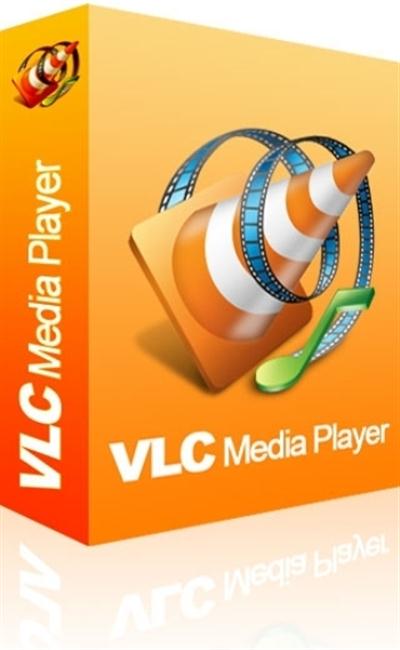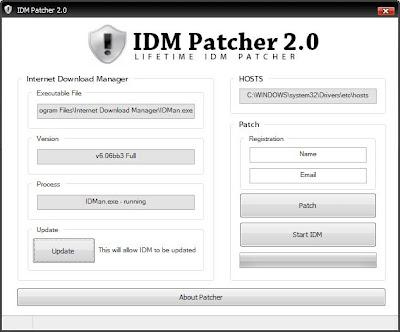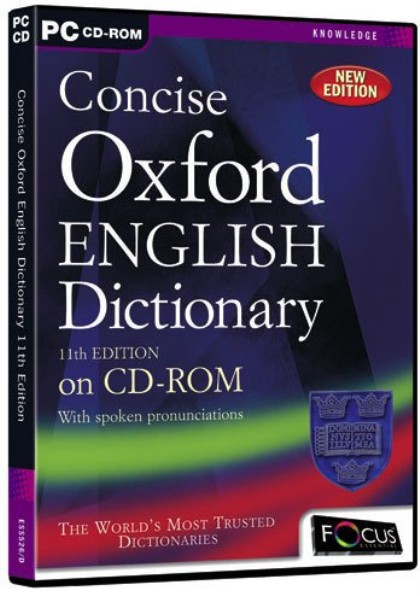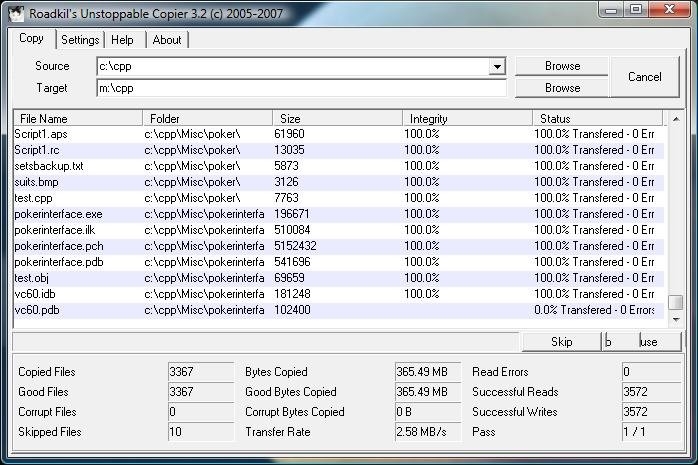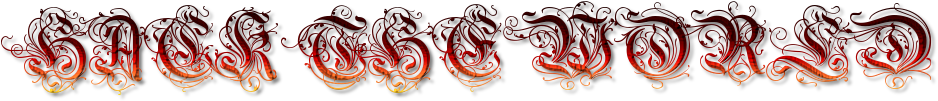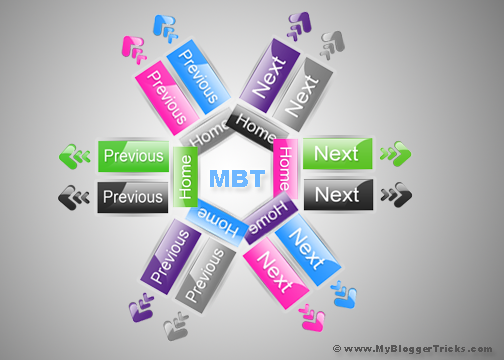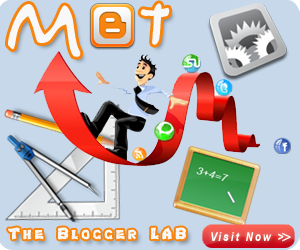How To Remove and Add Right-Click Menu Items from Files and Folders
REMOVING ITEMS
A
lot of programs you install will add themselves to the right-click menu
of your files and/or folders. And most times, you have no choice in the
matter and, as a result, your right-click menu can get very long with
added items you don't even use. The last person I was helping with this
had a right context menu so long that the Rename option was no longer
visible!
Fortunately, you can easily remove those unwanted menu
items, if you know the registry values to edit. And it's not at all
difficult once you know the keys responsible for the additions.
For
Files, the secret lies in the "context menu handlers" under the shellex
subkey for "All Files" which, in the registry, is nothing but an
asterisk - like a dos wildcard, which means the values entered apply to
all files. It is at the very top of the Root key, right here:
HKEY_CLASSES_ROOT\*\shellex\ContextMenuHandlers
Click the the + sign next to the ContextMenuHandlers key, to expand it.
Now
you will see some of the programs that have added items to your
right-click menu. Simply delete the program keys you don't want.
Yup!
It's that simple. If deleting makes you uneasy, just export the key
before deleting it. Or, instead of deleting the values, disable them.
Simply double click the default value for the program on the right hand
pane and rename the clsid value by placing a period or dash in front of
it.
ie; - {b5eedee0-c06e-11cf-8c56-444553540000}
Then exit the registry, refresh, and right click a file to see if the item was removed from the menu.
Some
programs - like WinZip or WinRar - will add several items to your right
click menu but all of them will be removed by deleting or disabling
their one context menu handler.
Note:- that the above key only applies to the right click menu of files.
To remove entries from the right click context menu of folders, you need to navigate to the Folder and Drive keys:
HKEY_CLASSES_ROOT\Folder\shellex\ContextMenuHandlers
HKEY_CLASSES_ROOT\Drive\shellex\ContextMenuHandlers
All you have to do is follow the same procedure as for Files - either disable or delete items you wish to remove.
Adding Items
Adding
Items to the right click menu of Files and Folders is also fairly
simple using the Registry. It just involves the creation of a few new
keys for each item you wish to add. You edit the same keys used for
removing items. Let's use Notepad as an example of an item you'd like to
add to the right click menu of all your files or folders.
For folders, go to this key:
HKEY_CLASSES_ROOT\Folder
Click
the + sign next to Folder and expand it so that the Shell key is
visible. Right click the Shell key and choose New>Key and name the
key Notepad or whatever else you'd prefer (whatever the key is named is
what will appear in the right-click menu). Now right click the new key
you made and create another key named Command. Then, in the right hand
pane, double click "Default" and enter Notepad.exe as the value.
Exit the registry, refresh, and right click any folder. Notepad should now be on the context menu.
For files, go here again:
HKEY_CLASSES_ROOT\*
Expand
the * key and see if a Shell key exists. If it does exist, follow the
same procedure as for folders. If it does not exist, you'll have to
create a new Shell first. Just right click the * key and choose
New>Key and name it Shell. Then right click the Shell key and
continue on the same way you did for adding items to the right click
menu of folders.
Once done, Notepad should appear as an option in the right click menu of all your files.