2. Click on Save, and save the Restart-Time.zip file to the desktop.
3. Open the Restart-Time.zip file and extract the Restart-Time.vbs file to the desktop.

(click on image to see larger image view)
5. Under the General tab, click on the Unblock button to unblock the Restart-Time.vbs file.
NOTE: If you do not have a Unblock button, then it is already unblocked. Continue to step 6.
6. Click on the Restart-Time.vbs file to run it.
7. Click on OK to restart the computer.
WARNING: Close and save all windows first. This will immediately restart your computer.
8. When the computer finishes restarting, you will see your Windows 7 restart time. Click on OK when done.
9. You can now delete the downloaded .zip and .vbs files on the desktop if you like, or save them somewhere to use again later.











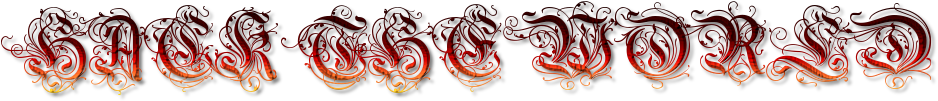





No comments: